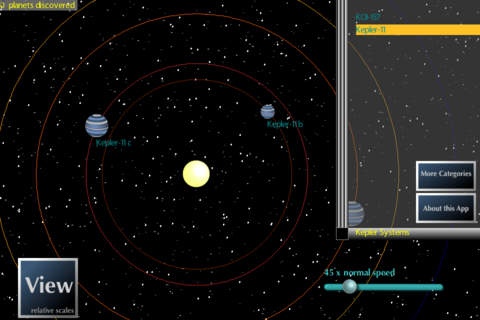Kepler Explorer 1.1
Continue to app
Free Version
Publisher Description
Thanks for the feedback! Version 1.1 will be submitted to Apple soon with the following: - Fixed bugs with update feature - Fixed incorrect temperature for Kepler Candidtates - Fixed freezing while updating systems - Color of orbit now determined by planet temperature - Two new binary systems With even more features to come in version 1.2! - Improved UI responsiveness - Improved UI for iPhones that works better on a small screen - Retina Display support - Game Center support - And many more features! Kepler Explorer is an exciting new application for the iPad and iPhone, allowing anyone to gain a better understanding of the faraway planetary systems found by NASA's Kepler Mission. Features: - Explore an ever-expanding list of thousands of far-away planetary systems - Discover the potential compositions of planets using the same formulas used by astrophysicists, presented in a way anyone can use! - Compare and contrast these far-away systems with our own solar system! - View the relative scales of each planet to its parent star. - Speed up and slow down the rate of time and pinch to zoom in and out while interacting with the orbits of each system! OpenLab is a new research initiative at the University of California, Santa Cruz, that aims to strengthen collaboration between the arts and sciences. This application was a collaboration of the Department of Astronomy & Astrophysics, The Digital Arts and New Media Program, OpenLab Research, game developer John Peters, and astrophysicist Jonathan Fortney.
Requires iOS 3.0 or later. Compatible with iPhone, iPad, and iPod touch.
About Kepler Explorer
Kepler Explorer is a free app for iOS published in the Kids list of apps, part of Education.
The company that develops Kepler Explorer is Jennifer Parker. The latest version released by its developer is 1.1.
To install Kepler Explorer on your iOS device, just click the green Continue To App button above to start the installation process. The app is listed on our website since 2012-03-27 and was downloaded 3 times. We have already checked if the download link is safe, however for your own protection we recommend that you scan the downloaded app with your antivirus. Your antivirus may detect the Kepler Explorer as malware if the download link is broken.
How to install Kepler Explorer on your iOS device:
- Click on the Continue To App button on our website. This will redirect you to the App Store.
- Once the Kepler Explorer is shown in the iTunes listing of your iOS device, you can start its download and installation. Tap on the GET button to the right of the app to start downloading it.
- If you are not logged-in the iOS appstore app, you'll be prompted for your your Apple ID and/or password.
- After Kepler Explorer is downloaded, you'll see an INSTALL button to the right. Tap on it to start the actual installation of the iOS app.
- Once installation is finished you can tap on the OPEN button to start it. Its icon will also be added to your device home screen.